
Learn to Code - HTML and CSS
Learn to create a basic web page from scratch using HTML and CSS.
Course overview
In today's digital world, coding is a fundamental skill. This course is for those eager to learn how to create a basic web page using HTML and CSS.
As key languages in web design, HTML and CSS are essential and in high demand. Coding is a critical skill of the future, vital as workplaces become automated and digital technology advances.
Learning to code opens new opportunities and career paths. Coding enhances problem-solving skills and the ability to quickly identify errors. It changes how you interact with the digital world, fostering a mindset of continuous improvement.
Tuition fees per individual: £380* (group discounts available)
*If you're a student or staff different fees apply. Please visit our dedicated student and staff areas for specific information.
Enquire about subsidised Short Courses
See course dates below that are available to book.
Upcoming Short Courses

Mon 08 Jun 2026
Five Part | 8th - 12th June | 09.00 - 11.30 | Price:£380
Learn to Code - HTML and CSS | June 2026
Online
Learn to create a basic web page from scratch using HTML and CSS. In today's digital world, coding ...
If no upcoming Short Courses are displayed above, get in touch with us for more information.
Apart from our Short Courses for 14-17 Year Olds, all of our Short Courses are for adults 18+.
Similar courses

WordPress: Create Websites & Blogs
Learn how to create a website or blog in WordPress

SketchUp for Web
Step into the world of 3D modelling with SketchUp, the ultimate user-friendly tool for modelli...

Introduction to Blender for 3D Modelling, Animation and Visualisation
Discover the basics of Blender.

Go further with Adobe Express
Advance your design skills with powerful tools.

Getting started with Adobe Photoshop
Take your first steps into the world of image editing and creation.

Getting started with Adobe InDesign
Learn all the basics on our Adobe InDesign Level 1 course.

Getting started with Adobe Illustrator
Explore the basic concepts and functions of Adobe Illustrator

Getting started with Adobe Express
This introductory course is designed to help you confidently navigate Adobe Express and start creati...

Getting started with Adobe
Discover Adobe and explore which applications you want to master.

From Beginner to Master: Premiere Pro
This series of Premiere Pro courses will enhance your digital skills in the competitive jo...

From Beginner to Master: Photoshop
This series of Photoshop courses will enhance your digital skills in the competitive job m...

From Beginner to Master: InDesign
This series of InDesign courses will enhance your digital skills in the competitive job ma...

From Beginner to Master: Illustrator
This series of Illustrator courses will enhance your digital skills in the competitive job...

From Beginner to Master: After Effects
This series of After Effects courses will enhance your digital skills in the competitive j...

Figma for UI and UX Design
This beginner-friendly course offers a concise introduction to Figma, a leading collaborative ...
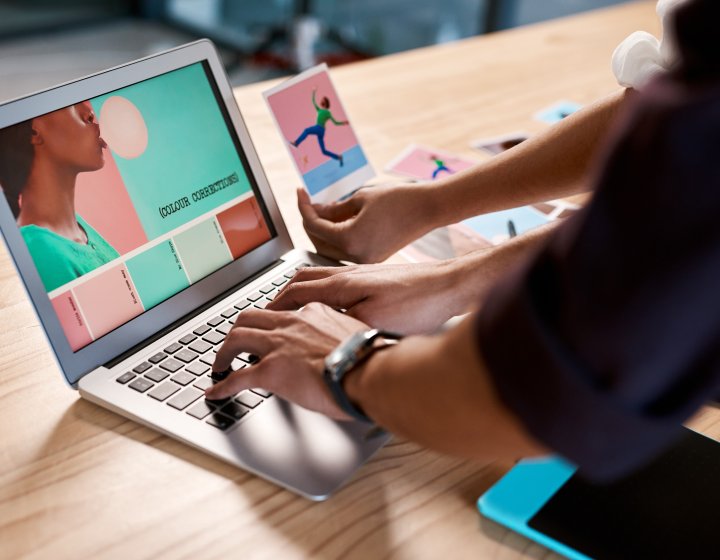
Create compelling Social media content with Canva
Learn how to professionally design and easily prepare images in Canva

Canva for Social Media: Next Level Content Creation
Design stunning graphics and engaging posts.

After Effects: Getting started
Create and manipulate motion graphics, visual effects and more.

Adobe Premiere Pro: Introduction to Video Editing
Learn the basics of video editing.
