
Photoshop ACP
Learn to edit imagery for web, print or mobile devices using Adobe Photoshop.
Course overview
This ACP Photoshop course takes you from complete beginner to confident, capable Photoshop user, ready to sit the Adobe Certified Professional (ACP) exam.
Across a series of structured sessions, you will build your skills step-by-step — starting with the Photoshop interface and essential tools, then progressing into image adjustments, retouching, selections, compositing, creative tools, masks, and smart objects.
Each part of the course introduces new techniques, encourages hands-on practice, and builds your understanding of Photoshop’s non-destructive workflows.
By the end of the course, you will feel confident editing images to a professional standard and prepared to take the ACP Photoshop certification exam.
Upcoming Short Courses

Tue 21 Apr 2026
21st April - 13th May | Every Tues & Weds | 18:00 - 21:00 | £495
ACP Photoshop - April/May 2026 - Evenings
Online
This short course is ideal for both beginner-level Adobe Photoshop users and professionals seeking t...

Mon 01 Jun 2026
1st - 4th June | 09:00 - 16:00 | £495
ACP Photoshop - Intensive - June 2026
Online
Learn to edit imagery for web, print or mobile devices using Adobe Photoshop.
If no upcoming Short Courses are displayed above, get in touch with us for more information.
Apart from our Short Courses for 14-17 Year Olds, all of our Short Courses are for adults 18+.
Explore our ACP courses

Adobe Express ACP
Upon completion, earn the Adobe Certified Professional credential, validating your skills and boosti...

After Effects ACP
This course will enhance your digital skills in the competitive job market.

Premiere Pro ACP
Build the skills to edit digital video using Adobe Premiere Pro.
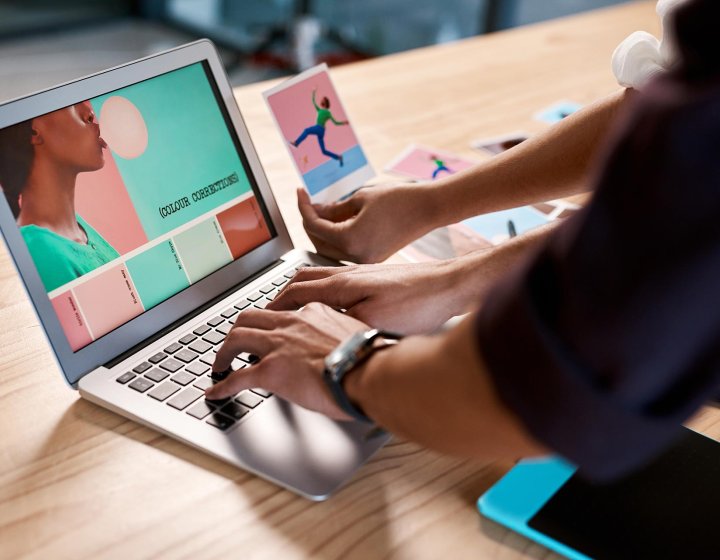
InDesign ACP
Learn to create professional layouts for web, print or mobile devices using Adobe Indesign.

Illustrator ACP
Take advantage of the precision of sophisticated drawing tools, natural brushes, and a host of time-...

