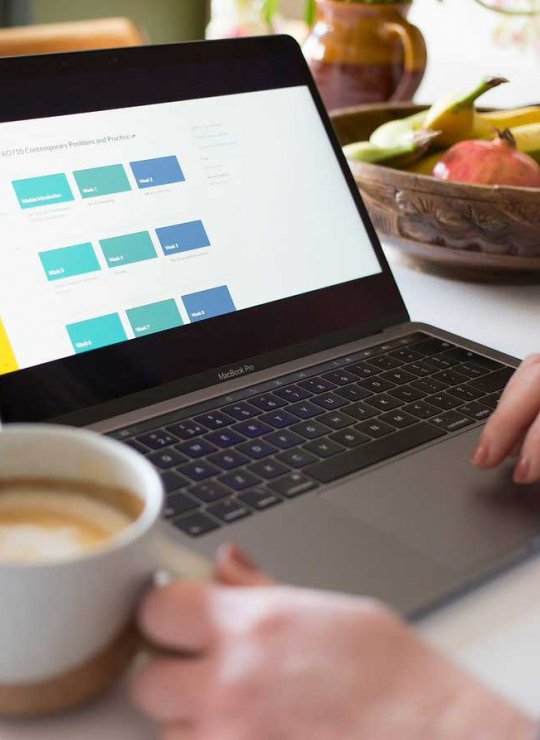
UI Design: Designing Engaging User Interfaces
Design user interfaces to elevate apps and digital platforms in this 6 week course.
Course overview
This online short course in user interface (UI) design has been created specifically for people looking to leverage the power of UI design for business growth.
Whether you are currently leading on UI design within your company or are building your own brand, this short, online course will give you the confidence to use design tools and visual design principles to create interfaces for apps, software and websites that are engaging, responsive and easy to use.
Co-developed by experienced subject specialists from Falmouth University’s renowned creative and industry-focused environment, you will gain the contemporary knowledge and skills required to bring digital innovation to your business or brand.
You will:
- Develop an understanding of the fundamentals of UI design
- Learn about the different steps of the design process
- Understand and apply key principles of visual design, including typography and colour
- Discover about design patterns, libraries and trends
- Design user interfaces that will help your business to achieve its objectives in the most effective way
- Sharpen your critical thinking and analytical skills
- Build the confidence to be creative and experimental in your approach

Upcoming Dates
For upcoming dates please email shortcourses@falmouth.ac.uk or click enquire now below.
Our collaborative partnership
This project is part-funded by the UK Government through the UK Shared Prosperity Fund. Cornwall Council has been chosen by the UK Government as a Lead Authority for the fund and is responsible for monitoring the progress of projects funded through the UK Shared Prosperity Fund in Cornwall and the Isles of Scilly.
The UK Shared Prosperity Fund is a central pillar of the UK Government’s Levelling Up agenda and provides funding for local investment. The Fund aims to improve pride in place and increase life chances across the UK by investing in communities and place, supporting local business, and people and skills. For more information, visit the website.


