
After Effects ACP
This course will enhance your digital skills in the competitive job market.
Course overview
This course offers comprehensive training in Adobe After Effects, the industry-leading software for motion graphics and visual effects. Designed for beginners and intermediate users, the Adobe After Effects ACP short course covers essential topics, including keyframing, compositing, and animation techniques.
Participants will learn how to create stunning visual effects, work with 3D elements, and produce professional-quality videos. The curriculum combines theoretical knowledge with practical, hands-on projects to provide a well-rounded learning experience. Upon completing the course, participants will have the opportunity to sit the Adobe Certified Professional (ACP) certification exam.
Upcoming Short Courses

Mon 29 Jun 2026
29 June to 02 July, Daily, 09:00 – 16:00 | Cost £495
ACP After Effects - Daily| June July 2026
Online
This course will enhance your digital skills in the competitive job market.
If no upcoming Short Courses are displayed above, get in touch with us for more information.
Apart from our Short Courses for 14-17 Year Olds, all of our Short Courses are for adults 18+.
Explore our ACP courses

Adobe Express ACP
Upon completion, earn the Adobe Certified Professional credential, validating your skills and boosti...

Premiere Pro ACP
Build the skills to edit digital video using Adobe Premiere Pro.

Photoshop ACP
Learn to edit imagery for web, print or mobile devices using Adobe Photoshop.
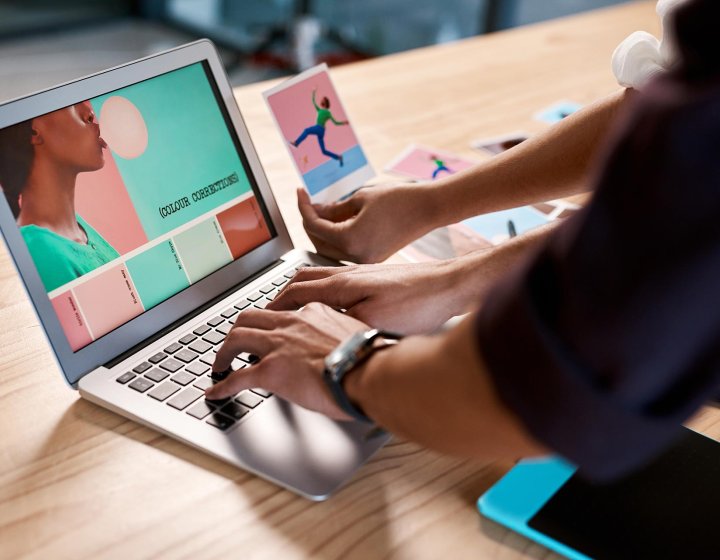
InDesign ACP
Learn to create professional layouts for web, print or mobile devices using Adobe Indesign.

Illustrator ACP
Take advantage of the precision of sophisticated drawing tools, natural brushes, and a host of time-...
